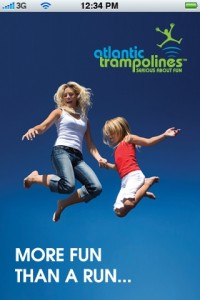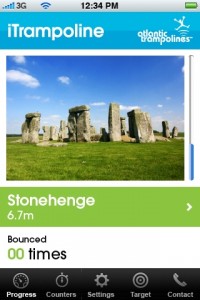iTrampoline is the world’s first iPhone application designed for use on a trampoline. It has been developed by Atlantic Trampolines, the UK’s leading garden trampoline supplier. iTrampoline makes use of the ingenious accelerometer technology incorporated within an iPhone which enables the app to count the number of bounces the user makes. The app also calculates the height of each bounce and shows the cumulative height of each trampoline session either as a total height in meters or against a famous landmark ranging from a London Bus (5m) toMachu Pichhu (2,430m). The app will also show the calories used up in a trampoline session either as a total number of calories or by comparison with a popular food, for instance against a slice of pizza at 140 calories.
The app is available to download free from the iTunes store to any iPhone, iTouch or iPad by searching the store for “iTrampoline”. It is designed to be used on a trampoline and only the trampoline bounce motion will make it count bounces properly. You can hold the iPhone in your hand as you bounce but your risk damaging the phone. If you try to do it this way then hold your arms by your side as you bounce so you don’t confuse the bounce counter by the movement of your arms. Alternatively, get one of our sports armbands to keep the iPhone attached to your upper arm as you exercise.
There are five iTrampoline screens:
Target – the target screen scrolls and will allow you to pick either a landmark, for height achievement, or a food type, for calorie achievement. There are 14 landmarks to choose from and 12 food types. Once a choice is made the screen automatically reverts to the progress screen.
Settings – for accurate calorie counting you need to enter your weight which can be done either in metric of imperial weights.
Progress – for the choice of landmark or food type the progress screen shows the chosen target and the blue bar on the right hand side indicates the achievement so far. Once the target has been bounced successfully the counter increases by one on each occasion.
Counters – the counters screen is an alternative to the progress screen and indicates the time the session has taken aswell as the calories, height in meters and total number of bounces. To pause the session tap “stop” then tap “start” to restart. Simply tap “reset” to clear the screen and then “yes”.
Contact – the contact screen makes it easy for you to contact us either by email or phone. It also provides a simple route to access our website
If you download the app please write a review on the app store as it really helps us to find out what the app users like about it and any ideas you have of how we can develop it further. We have lots of ideas to incorporate in version 2 but we’d like to hear yours too.
For more information follow the link to iTrampoline on our web site.
Author: Bob Bounce